
When it comes to ranking high on search engine result pages (SERP), Google My Business (GMB) is one of the best and simplest places to start. As a business owner with a website, having a search engine optimized (SEO) GMB listing is critical to boosting your visibility on SERP and establishing local SEO. Your customers are constantly searching for services near them, which is why you want to make sure your business appears on SERP.
WHAT IS GOOGLE MY BUSINESS & WHY DOES IT MATTER?
Google My Business is an easy-to-use tool that helps businesses manage their online presence on Google Search and Google Maps. Business owners can edit and add information about their company to make it easier for customers to find and engage with them. Out of all the features GMB offers, the best one is that it’s completely free!
A fully optimized GMB profile will look like this:
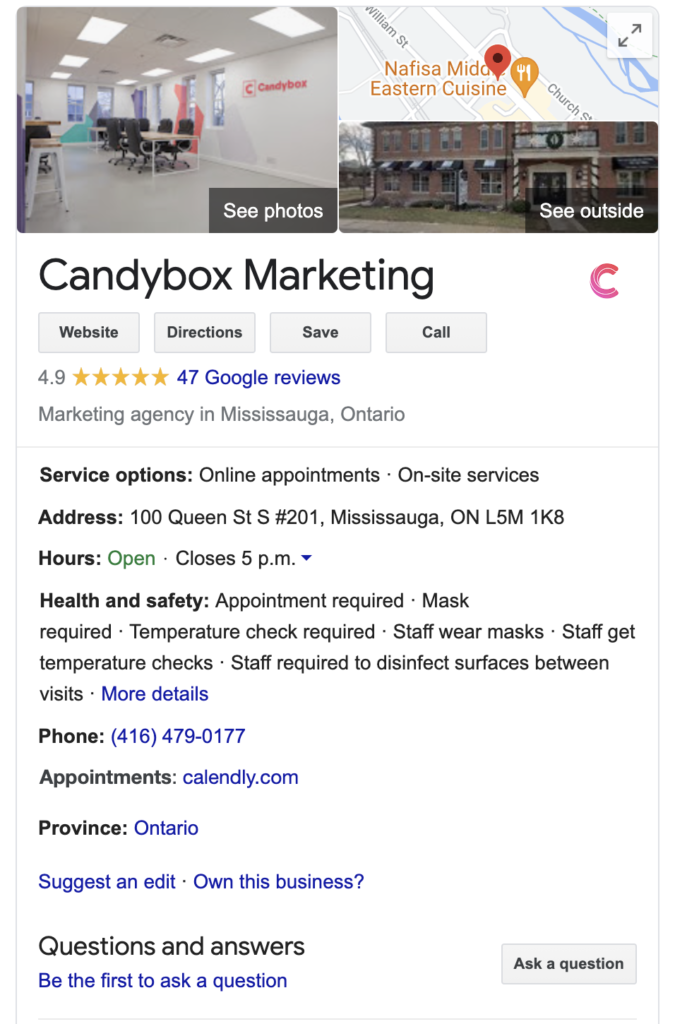
Located on the right side of the SERP, GMB showcases a snapshot of your company. When done right, an optimized GMB listing will help your organic ranking on SERP and boost your local SEO.
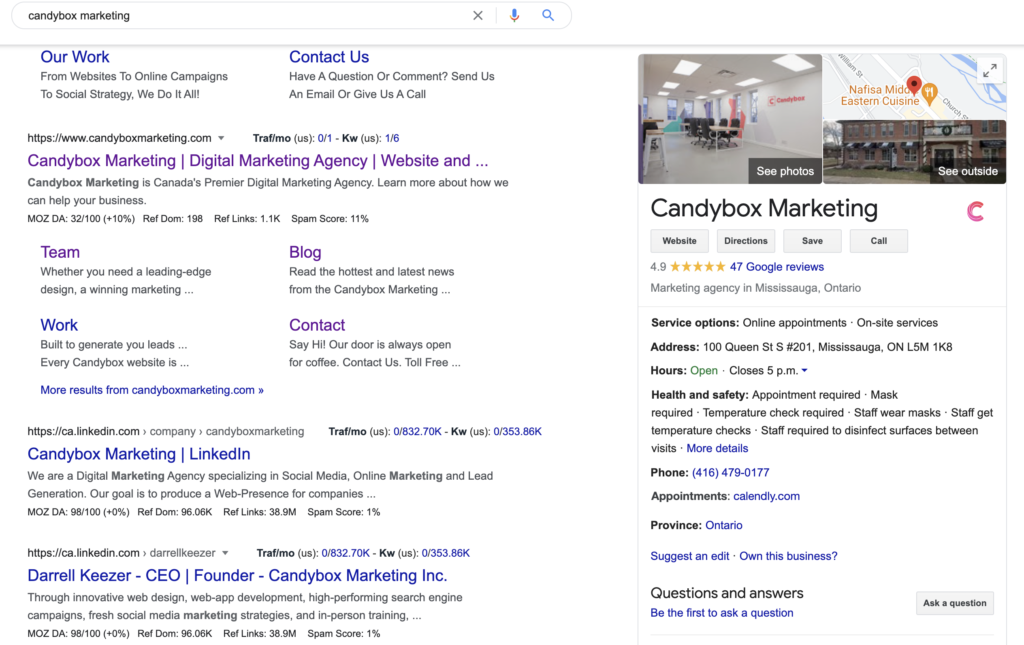
GMB has tons of free SEO benefits but tends to be overlooked by business owners. So, whether you already have a GMB listing or want to start one, there are critical do’s and don’ts you need to know.
HERE ARE 5 COMMON MISTAKES YOU’RE MAKING WITH YOUR GOOGLE MY BUSINESS LISTING & TIPS TO AVOID THEM:
1. Leaving your GMB listing unclaimed
One of the easiest ways to drive traffic and find customers is by claiming your GMB listing. By doing this, you’ll have access to manage the information displayed, reply to reviews and add photos. Do a quick Google search of your business name right now – what shows up on SERP? If you’re not managing your GMB listing, the first item on your to-do list should be claiming your business!
2. Spammy business name
Most businesses make the mistake of trying to over-optimize their business name. They do this by using spammy words like the city they’re located in or their business category. This is a big no on Google and actually goes against the Google Guidelines. Using spammy words in your business name puts you at risk of penalty, which could result in your entire listing being removed. Instead, stick with your official brand name to comply with Google guidelines and eliminate any confusion from potential customers.
3. Incomplete business listing
The most essential information to include in your GMB listing is your address, website, phone number and business hours. However, that doesn’t mean you shouldn’t add in other information about your business. Make it easier for your customers to find and connect with you by filling out your entire GMB listing.
4. Inaccurate or outdated information
The only thing worse than missing information is inaccurate or outdated information. Think of a time when you searched online for store hours and showed up to the business only to find they’re closed when their GMB told you they were open. Doesn’t make for a pleasant customer experience, now does it? Especially during the pandemic when hours and services are constantly changing, it’s crucial to stay on top of your listing to ensure your business information is up to date and accurate.
5. Inactive GMB Profile
One of the easiest ways to engage with your customers on GMB is by keeping your profile active! You can do this by replying to questions your customers are asking. The Q&A section of GMB is often overlooked, but it’s actually one of the greatest ways to build relationships with your customers. Another way to keep your profile active is by replying to all of your reviews, whether positive or negative. You should also be taking advantage of the GMB Posts feature by publishing new posts once a week!
OPTIMIZE YOUR GOOGLE MY BUSINESS LISTING WITH CANDYBOX
We know keeping your GMB listing up to date can take a lot of maintenance, but it doesn’t have to be an overwhelming experience. If you find you’re making these common mistakes with your listing, reach out to us at Candybox! Our team of experts will set you up with our Google My Business management service and optimize your listing for the best results.
Interested in optimizing your entire website? Let us tell you about our SEO Program offering! From a complete audit of your site and technical resolutions to content optimization and more, we’ll refresh your website with SEO best practices.
Looking for some more insights? Check out our latest blog posts today; push and pull marketing strategies, tips for remote home video recording, and the social audio era.








