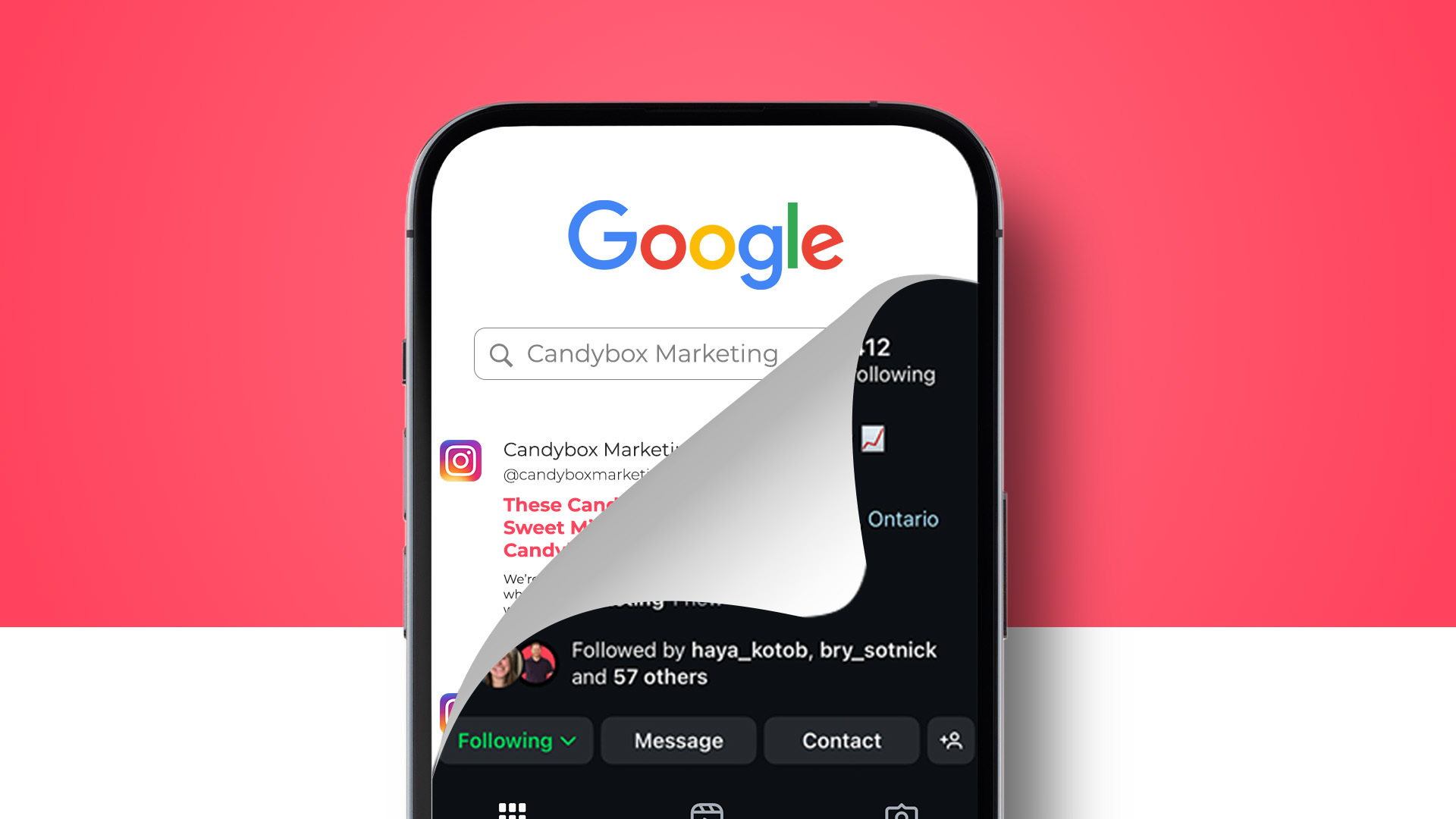Every day, the team works hard to create campaigns, organize and execute projects, design and develop websites and stay in touch with past, current and new clients. With so little hours in the day, we have each found pretty cool ways to maximize our time and cross every task off of our to-do lists. Here are a few hacks that we have come to rely on, that maybe you should too!
Mahfuz: Project Management
In the world of Project Management, it is critical to create time-saving strategies to cut costs and launch websites on schedule. Although every project is unique, there are some consistent approaches that can be taken for each website.
First major step: automate!
Managing a website project involves a lot of creative ideas; this is where most of your time should be spent. Find ways to automate the small, tedious, redundant tasks that take up your time and does not require any creative thought. This includes creating templates that can quickly lists tasks or by automatically preparing the client with everything they need at the very beginning of the project.
Another big step: keep your schedule up to date!
Through daily schedule updates, I have a grasp on the progress of each project and quickly make changes as needed. If a task has been completed sooner than anticipated, I can adapt and get a head start on the next task. This also allows me to prioritize my to-do list and get the most done throughout the day. Keeping my schedule updated allows me to save time by getting more done each day.

Darrell: Sales
Between managing two agencies, speaking at events each week, and the occasional family commitment, my calendar is scary. Some of my meetings are only 5 or 10 minutes because I need to fit it in, but I don’t have a lot of time between my commitments.
It was always a challenge being available for my customers and staff and booking became an email thread of options that were consistently changing. I felt bad when I told people all of the times that I couldn’t meet with them, giving them almost no options. Then I found Calendly.com.
Calendly integrates with both my work and personal calendar, and can accommodate for things like travel time and durations of meetings in a real-time environment. I now send a quick link out to people trying to book a meeting and they can review my open slots and pick a time that works for them. This eliminates the 6-7 back and forth emails trying to find a time, which is a HUGE time saver when I book about 8 meetings per day.
I’ve also saved the link as a shortcut on my phone so that I can even send this out via text message, making it super easy for me to put everyone into the same system. It probably saves me 2-3 hours per week, and a lot of headache.
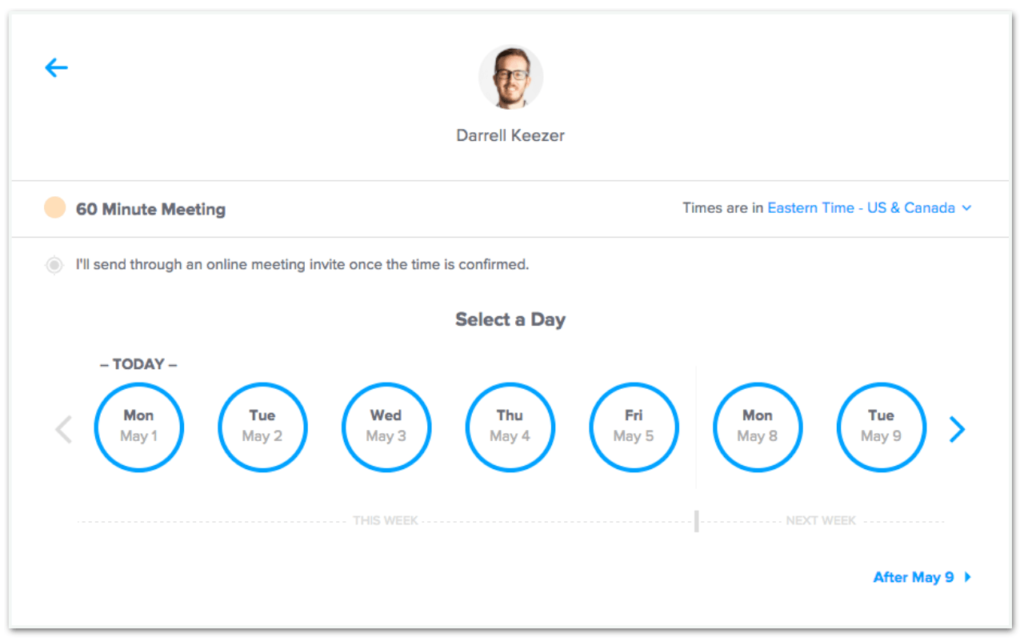
Kristina: Google Adwords
If you are creating multiple campaigns or ad groups in AdWords, there is a quick trick I use, rather than creating them from scratch each time. Once you have created your new campaign with the desired ad groups, you have now created a template from which you can copy and base other campaigns or ad groups off of.
Duplicate your new campaign and navigate to the keywords within the ad group you want to edit. You can now do a search and replace for a common keyword you want to replace. For example if your ad group is focusing on “yellow hats” and you want to create another one for “green hats”, search for the keyword “yellow” and replace with “green”. This is the same with ads, select the ads you want to edit > change ads > and click on “find and replace”.
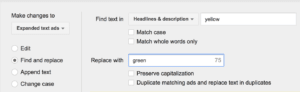
Josh: Development
A large part of my job is helping others with tech. Sometimes it’s a lot harder to explain in writing what needs to be shown, and a screenshot just won’t cut it. I use LICECap to help with that. LICECap is a free, open-source utility made by Cockos Incorporated to record parts of your screen as an easy to share gif.
With LICECap I cut down on time spent trying to explain difficult concepts or instructions, and find everyone has a much easier time following along. There are other programs like it, but none seem to match how quick, versatile, and easy LICEcap is. A big shout out to Cockos for creating such an awesome tool!
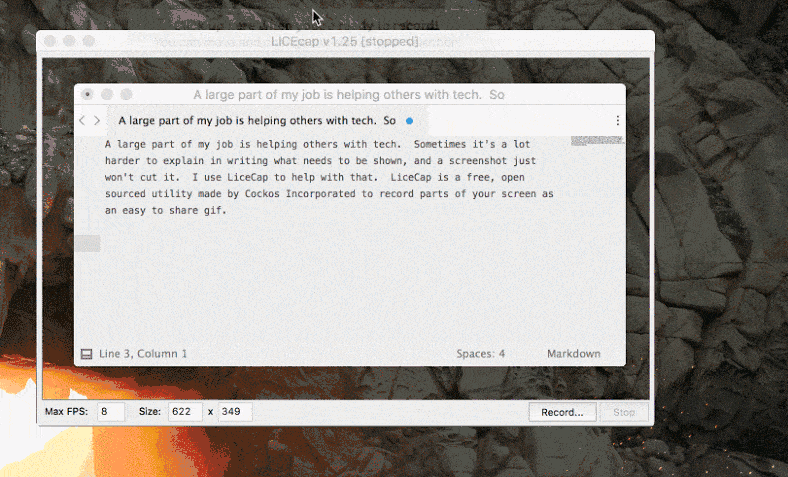
Andrew: Development
In the development department, we use a sort of Kanban board in conjunction with Trello to keep track of tasks. On the first Trello board, we have intake, internal, and completed which correspond to to-do, doing, and done, in Kanban, respectively.
Intake is where non-dev members of the team can create cards which get sorted into various stages (i.e. General Intake, Ready to Go). This keeps dev aware of potential tasks and their varying states of readiness.
In internal, we have a priority list, followed by a list per developer, keeping all dev members aware of what each other is working on.
Completed lets us keep track of our quality assurance flow, which once is past development, moves on to the point of contact for the client. We also have a HUGE list of truly completed tasks. Every once in a while, I like to scroll through it, marveling at our tremendous output.
We are constantly refining our processes, and at this current iteration taking a quick look at our Trello flow helps with overall planning, awareness of other team members’ workloads, and inter-department communication, to name a few. Also, we have awesome background images for the boards, currently set to stills from the film “The Grand Budapest Hotel” by Wes Anderson. We’re kinda nerdy.
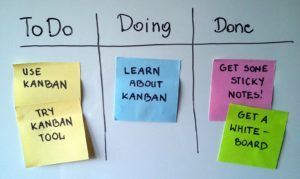
Ryan: Website Design
These are a few Google Chrome extensions I use literally every day to save time:
- Auto Text Expander for Google Chrome – you can use it to pre-write blocks of text and use a keyboard shortcut to paste that text. I send a lot of standardized emails and cutting down 2-3 paragraph emails into 2-3 keystroke shortcuts is a lifesaver. I would recommend getting this one!
- ColorPick Eyedropper – you can use it to inspect and find the hex codes for the colours of anything on the page, from images to text to the client’s logo. Many clients don’t have a set of brand guidelines or hex codes saved, so I use it to find branding colours from the logo to start creating a colour scheme.
- Page Ruler – find out the dimensions of anything on the page, including the page itself, and exactly where on the page that content is sitting. When I’m trying to figure out where to set breakpoints, or whether two elements are aligning properly, this extension gives me the real numbers to work with rather than sitting 3 inches from my screen and moving things 1 pixel at a time.
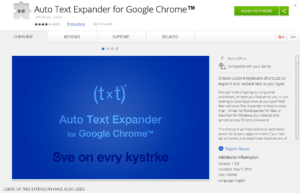
Heather: Content Marketing
The one thing that I spend most of my time on is writing; writing blogs, social media content, website content, internal documents, and so on and so forth. As a trained writer, I have come to learn keys strategies to reduce the amount of time I spend on content creation, which leaves me with extra time to ensure that all of that content that I have created, is delivered to the social media platform that it is intended for!
Hootsuite is an amazing program that allows you to create, schedule and release content across several social media platforms, so while you are working on a project or delivering a presentation, your online communities are reading the awesome posts that you have created! You also have the ability to view what people are saying about you through their dashboard feature! Instead of having to log in to each account to see retweets, comments, messages, mentions and reactions, you can scroll through them all and interact with users all in one place! For a small monthly fee, it is definitely worth the peace of mind that Hootsuite provides.
Also, if you ever need to get in touch with their support team, be prepared for a pretty phenomenal experience!
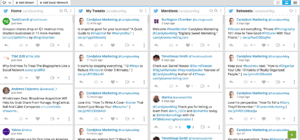
If you have any time-saving tips or productivity hacks that you can’t live without, let us know in the comments below!