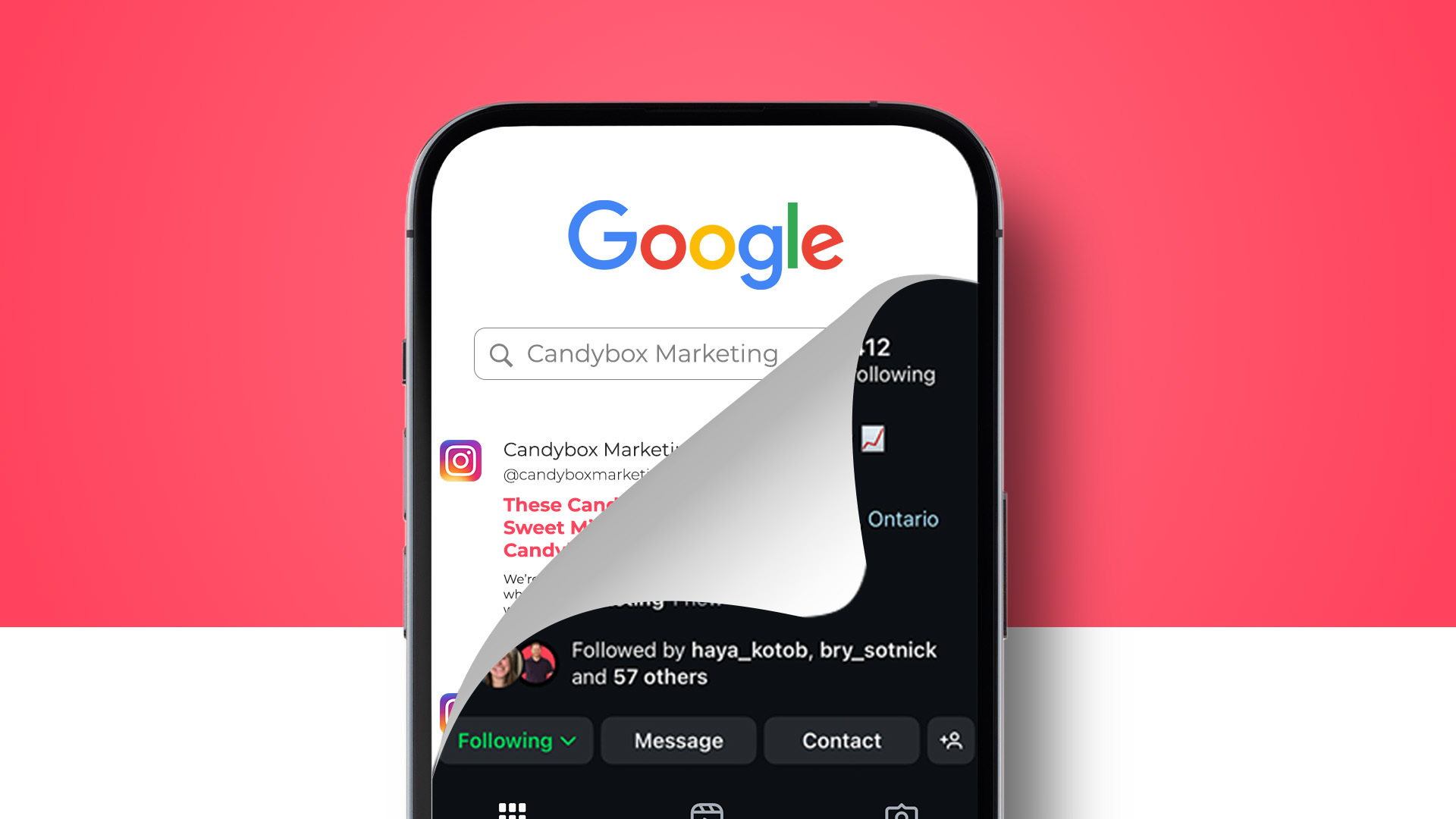Just the other day, we found ourselves sharing how we keep organized and stay on top of tasks. After discussing how we made to-do lists, set up Basecamp tasks, and plan our lives around our group calendar, we realized that we all have very unique ways of making sure that we accomplish everything that we need to do on a daily and weekly basis. Like a lightbulb lighting up, we collectively had the idea to share our methods for staying organized, through a blog. So after a couple of coffees and spotify playlists, we have each written down our strategies for success!
Julia: Stay Humble and Hustle Hard

There really isn’t any rhyme or reason to how I organize tasks. I like doing all large tasks one right after another, and saving small tasks to do afterwards. I will usually flip flop at random, and spend my morning on small tasks and afternoon on big ones (or vice versa).
I have this MacBook decal which is my work mantra “Stay Humble, Hustle Hard” and that summarizes what I do. The order I do them doesn’t matter as long as they get done. You Get It Girl.
Tim: Sticky Note Fanatic
Not going to lie, between school, work, and a few of my own projects, tasks can pile up. I use 2 different ways to organize what I’m working on. On my computer, I use the “Sticky Notes” feature on Windows and offline I use a whiteboard to write out my tasks. I’ve tried several other tools before, such as smartphone apps or keeping a journal, but these seem to be the best for me.
Here’s an example of how I use Sticky Notes to organize my tasks. For each task, I break down what needs to be done and separate them into different colour and sized notes. If I have a task that’s a high priority, I’ll make the sizing ridiculously big so it’s hard to miss.
I have my whiteboard hanging right beside my bed – I love it. It’s the first thing I read in the morning and it’s the last thing I read before I go to sleep. This way, I can finish my days knowing what I need to complete tomorrow and start my days with knowing what I need to get done. Like the sticky note method, I colour-code and break my tasks up into categories, such as emails I need to reply to or projects that have a due date.

Completing tasks is always satisfying, but when I don’t have a bunch of sticky notes on my computer or my whiteboard is looking bare I start to feel empty. Having a lot of tasks going on just means that business is booming. Stay busy!
Michelle: Old School Tendencies

I have always been old school when it comes to organizing myself. In regards to tasks – lists are my best friend. I have even been known to make lists of my lists. I enjoy having a visual of all my tasks and by writing them down myself, I feel like I am able to remember them better. In regards to events – I love agendas. Before Candybox, I always had a paper agenda and never used online calendars. Now since working at Candybox, I have learned the benefit of using online calendars – like not having to use whiteout every time an event is moved… However, when it comes down to it, I still prefer paper lists and agendas when it comes to organizing myself!
Ryan: Note, Notes, Notes!

Nobody is perfect when it comes to to-do lists, but for me it takes extra effort. To stay organized, I have to use a combination of Google Calendar reminders, Basecamp Tasks, alarms on my phone, notes in a paper notebook, starred emails in my inbox, and Gmail notes to keep track of my stars.
- I use the starred emails to keep track of ongoing tasks;
- I add inbox notes to add more information about those stars;
- I put due dates on those notes linked to my Google Calendar;
- I keep all tabs open so I get constant reminders;
- I get Calendar notifications to my phone (where I set additional tasks/alarms)
- I keep track of all ongoing projects in Basecamp, and design notes on each of those projects in a paper notebook
It all comes together to form a safety net of organization, because if I miss a task in one place, I get notifications and reminders in several other places, so nothing slips through the cracks.
MC: Excel Guru

After trying many different approaches, I find the most efficient way to stay organized is by sticking with the basics.
I kick off each morning by opening up a blank spreadsheet and typing in all the items I need to complete throughout the day and then add a ‘C’ beside the task once it is complete. I also find myself highlighting the completed tasks just to add a bit of a celebration! :-)
If the tasks are lengthy and require more than a day to complete, I will then cut and paste it into the new spreadsheet until I can finally check it off. This helps because the spreadsheet is always open on my desktop and is easy to access. It also gives me a snapshot to the type of day I should be expecting. The spreadsheet usually consists of:
Follow up and update emails that I need to send out each day
Meetings that I need to book with others
Client presentations that I need to prepare
Briefs and other documents that I need to complete to move forward with projects
Kristina: Never Ending To-Do Lists

In order to accomplish a to-do list that doesn’t end I do the following things:
- Create to-do list based on clients, in Basecamp.
Since we are an agency, I have a number of clients that I need to do numerous tasks for. By separating them into their own to-do lists, I am able to be more efficient in getting everything done.
- List out all the major steps in separate bullets.
In order to ensure that when I look back at my to-do list I don’t scratch my head and go “what did I mean by that,” I clearly lay out everything that needs to be done for one particular task.
- Add due dates to each task.
Since there are some tasks that take precedence over others, creating due dates for them helps me organize my time efficiently.
- As they are completed, check off and move on to next task.
There is something overly satisfying about crossing off a task and having it disappear. In my mind, this allows me to mentally move on to the next one.
Darrell: Paperless All The Way!
I love keeping things simple and hate paper. Over the past few years I’ve done everything possible to move as much of my life in the cloud as possible; including those pesky to-do lists.
I find that I spend most of my day in my email, which we use Google apps, so I chose to use their very simple and rudimentary feature Tasks. It’s as basic as it comes, can connect to different email conversations and is always with me no matter what computer I’m on.
I try to leave only 4-5 tasks on the list by the end of the day, or else I need them to our project manager tool (basecamp) because it requires help from my team and collaboration. It’s not perfect, but it works for me.
My task list is a private matter, so I decided to make one up just to take a quick screenshot below :)

Heather: Every Day Has a Project
As a Digital Marketing Manager, content needs to go out daily and weekly for each one of my clients. I use programs to automate the content that needs to be completed everyday, but for those big projects that need to be sent off for approvals, I devote a day of the week to each major project. Every week looks pretty much the same in terms of tasks that need to be completed, so when the weekend comes I press a mental reset button and get ready for the next week.
Some weeks, however, this method doesn’t work as there are a number of other tasks to complete, clients to meet with, or Support tickets to handle. When I start to experience mental overload, I rely on my trusty notebook to organize my days, tasks and thoughts. Even if I don’t follow my to-do list, just writing down the tasks that need to be completed, helps me process everything that needs to get done. Of course, my Spotify playlists and Chai Tea Latte’s help me stay focused so that I can get through every task quickly and efficiently.
We hope our strange habits inspire you to organize your thoughts through a different program or calendar, or even to bring back the famous to-do list. If you have an awesome strategy for staying organized, let us know!